FLIXITY
HOW To FIX EXPORT Error In PREMIERE PRO
In this blog, I will show you how to fix Export error in Premiere pro very easily. You may face export error in Premiere Pro like Error compiling movie, Export Error, Error Completing Render, Selector 9, and Error Code: 3 then You have come to the right place to solve it quickly.
Why does Export error occur in Premiere Pro?
compiling movie, Export Error, Error Completing Render, Selector 9, and Error Code: 3, these types of errors occur if your GPU is used to much extent such that it gets out of space or its memory is completely filled with tasks.
If we enable GPU acceleration in Premiere Pro, GPU is used as a result to ENCODE & DECODE the video, which is very fast and efficient.
Why does GPU run out of memory?
But in some cases, your GPU might get of storage due to memory allocation, as we are doing export from premiere pro which contains too many effects and animations as well as some other Operating system tasks are already handled by GPU which may cause Export error in Premiere Pro.
GPU memory allocation also depends upon RAM, recommended is 8GB, if you have less memory in GPU, then you may face export error in Premiere Pro.
How to FIX Export error in Premiere Pro:
Now we know why export error occurred in Premiere pro, now let's discuss the easy solution.
Whenever you are ready to export, Go to File -> Export -> Media
A popup with export settings will appear, now you need to find Encoding Settings Under Video Tab. Once you find it, click on Performance Dropdown and select Software Encoding and Render your video, it will be rendered without any issues you are facing.
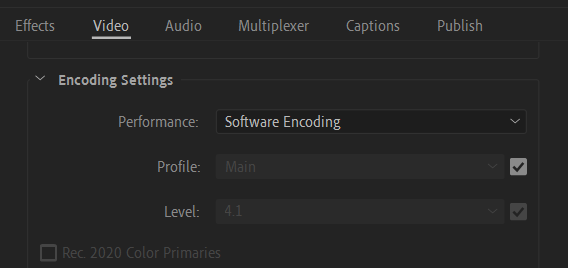
Why Select Software Encoding:
We need to select Software Encoding so that our GPU is used as well as CPU and RAM, as a result, memory is shared and no errors are shown due to memory allocation.
That's the best working solution up till now. That's it
Happy Editing In Premiere Pro
FLIXITY
FLIXITY YouTube Channel Content Creator